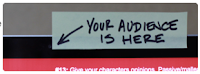For the past few years I’ve been making short leadership videos to support my volunteer activities as a U.S. Coast Guard Auxiliarist. Over the course of 70+ videos and the associated feedback from my shipmates I’ve identified a number of key elements to successful leadership videos. Hopefully understanding these elements will help you incorporate video into your leadership communication toolkit. Associated with the key elements are three technical areas where leaders can improve the quality of their videos to maximize impact using simple, inexpensive tools.
Project Presence Key Elements:

- One message
- Values driven
- Authentic
- Regular cadence
- Feedback
- Your team
- Start & practice
Project Presence Technical Elements:
- Cameras and editing
- Maximizing audio quality
- Set and lighting
The goal
The availability of video recording in simple consumer cameras, on our laptops, and on smartphones means all of us have the basic tools to record video. This has led to an explosion of video content. Most of those we lead are already watch online video every day -- they are online video natives.
Our goal is to produce video that engages and motivates action in those we lead.
Project Presence Element 1:
One message
A leadership video should be short and have one key message. By short I mean
less than three minutes.
By one key message I mean talk about one idea. If you have more to say
make another video.
Why one message & shot?
- Keeps you focused on the most important idea and makes you say it succinctly.
- Keeps the attention of your audience.
- Helps support an ongoing cadence (see element 4).
- It is easier for the leader to execute.
- Allows for reuse, like when onboarding new team members.
Project Presence Element 2:
Values driven
One message does not mean that you don’t
also reference and reinforce the values of your organization and your leadership intent or leadership principles. Hopefully you already have organizational values and some core intent, principles, or themes of your own. These serve as the fabric in which your message of the day is woven.
In my volunteer life I lead people who operate boats and aircraft in inherently risky situations assisting and rescuing boaters in peril. We work hard to minimize the risk by policy and
by leadership. To that end I finish each presentation, talk, video and conversation with two things. A thank you for their service and a call to action -- “Be safe and look to the safety of your shipmates”. This is the context in which I present the message of the day.
This is particularly important in those instances where the current message isn’t welcome or represents a major change. By intentionally presenting the message in a larger context I can remind my team of the whole endeavor we share. If done artfully the current issue can be addressed positively and the negative impact mitigated.
Project Presence Element 3:
Authentic
Leadership is personal. I too often hide behind formalism in the first draft of any communication to my team. It is an easy shield hide behind.
Keep your messages personal. Seek a conversational style. Be the same leader on video that your are in real life. Have a little fun -- in the early stages this may be fun at your own expense.
Project Presence Element 4:
Regular cadence
These videos are a tool in your toolkit, not a grand strategy. Don’t announce that you will be doing X number of videos per month. Start, do a few, see how it works and then find your natural cadence.
Every day is too many. Once per quarter defeats the purpose. Your cadence will depend on your team, your role and your objective. Think in terms of
one every two weeks, or one per week in periods of major shifts.
My goal has always been to take my team along as my thinking and our strategy adjusts. The danger of quarterly updates is that the last one is poorly remembered and the accumulated small changes in thinking, approach and strategy look like big shifts to your audience.
Project Presence Element 5:
Feedback
As leaders we always need feedback. There are two schools of thought on feedback - that it should be direct and that it should be anonymous.
I highly recommend asking for direct feedback. The goal of being values driven and authentic works best when these videos spark conversation. You’ll get questions that become topics for future videos. It is important to know who on your team is really giving thought to the dialog and asking the important follow-up questions.
Anonymous feedback does have a powerful place in this approach. There are times that it is appropriate based on the questions you are asking. By saving the anonymous feedback for these critical times you retain the power the tool. Asking for something different will be noticed.
Please use a reliable third party service when asking for anonymous feedback - the anonymity must be believable.
Project Presence Element 6:
Your team
You may have a complete executive communications team. Hopefully you at least have some friends, colleagues or partners you use for counsel. Again, this is a tool not a full leadership communications strategy. Your communications team can provide counsel and help assure these videos fit into your overall strategy.
I find it helpful to be able to produce the raw video myself, on my schedule, when the need or thought strikes. I also manage the editing, posting and promotion. If you have a team to help with these tasks, or even assist regularly in the filming, use them.
Project Presence Element 7:
Start & practice
Talking to a camera wasn’t easy or natural for me. Like any other activity worth doing it takes practice. I’ve gotten better and I can see I still have a long way to go. Your team will make allowances for the rough bits. Maybe some of them will be inspired to do some videos of their own.
Starting is the hard part.
Technical elements
There are thousands of places to get advice on the technical aspects of making video. There are a few items that really make a difference.
Technical Element 1:
Cameras & editing
I have shot these videos on iPhones, waterproof point-and-shoot cameras, digital SLRs with video, and on my laptop camera. Most of the time I shoot in my office with a standard video camera. It is simply easiest and provides consistent results.
There are many approaches - you likely already have the gear you need to get started.
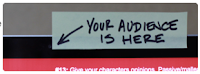 An first tip: Your audience is on the other side of the lens. Look at the lens not any screen you may have. I’ve even used a post-it with a reminder. There is nothing as frustrating as editing a very well delivered message and realizing your eyes were looking elsewhere.
An first tip: Your audience is on the other side of the lens. Look at the lens not any screen you may have. I’ve even used a post-it with a reminder. There is nothing as frustrating as editing a very well delivered message and realizing your eyes were looking elsewhere.
Just like video recording is becoming ubiquitous - editing software is as well. Mac’s come with iMovie, Windows PCs have a free download, there are online editing SaaS tools, and you can even edit on many mobile devices.
Technical Element 2:
Audio quality

It may be counterintuitive but one of the most important elements of good video is the audio.
If you buy anything your first dollar should go to a wired lavalier microphone and any adapter required for your video device. Lav mics start at $20. I’d happily use a lower quality camera with sound input that a fancy camera without.
An first tip: $35 buys a lav mic, an adapter, and an iOS video app with sound monitors for your iPhone. Add something to hold the iPhone and you have a very competent video setup. The iPhone 5 even has a 720p front facing “Facetime” camera so you can see yourself while recording in HD. This setup is also ultra-portable.
Technical Element 3:
Set & lighting
Beyond sound the next upgrade is to do a little set work. A few shop lights or low cost studio lights will make a poor camera produce much better video. This can be a few CF bulbs in desk lamps.
I like clean black or high-key white backgrounds to minimize distractions and give my video a more professional look. A 100% black background can be achieved for about $50 and a bit of technique. A 100% white “high-key” background is easily achieve from scratch for $150.
A bit of attention to lighting and sound makes an amazing difference and overcomes many deficiencies in other gear.
What’s next
As per element 7 -
Start.
I’m currently building a set of videos on each of these 7+3 elements and also planning to do a series that covers other related topics and digs into some of the technical options. These will be posted here.